Installing Vivado on Ubuntu 14.04
We just installed Ubuntu on VMware in MAC. Now we’re going to install Vivado so we can play with the Xilix Zynq device.
For reference you can look at Vivado install notes: UG973 (v2015.1) April 1, 2015
To start, open a terminal and run the following commands.
cd Downloads/
chmod 777 Xilinx_Vivado_SDK_2015.1_0428_1_Lin64.bin
sudo ./Xilinx_Vivado_SDK_2015.1_0428_1_Lin64.bin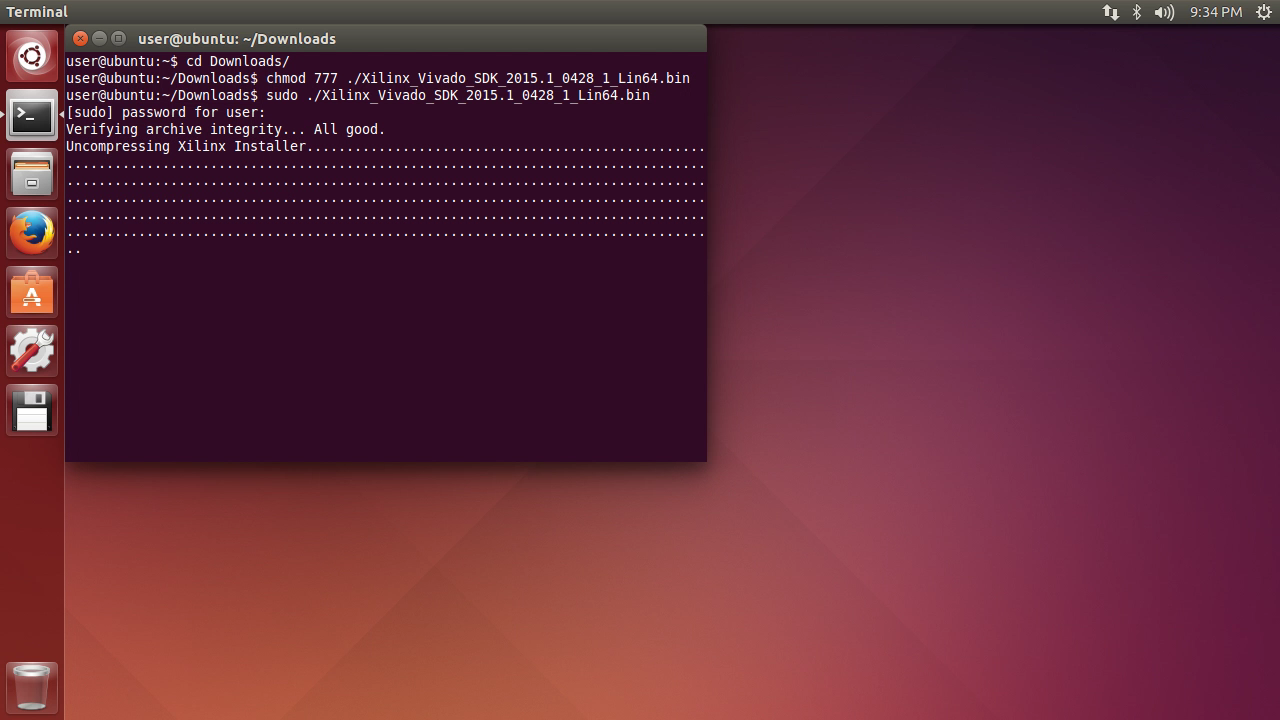
The Vivado GUI will show up. Click next to continue.
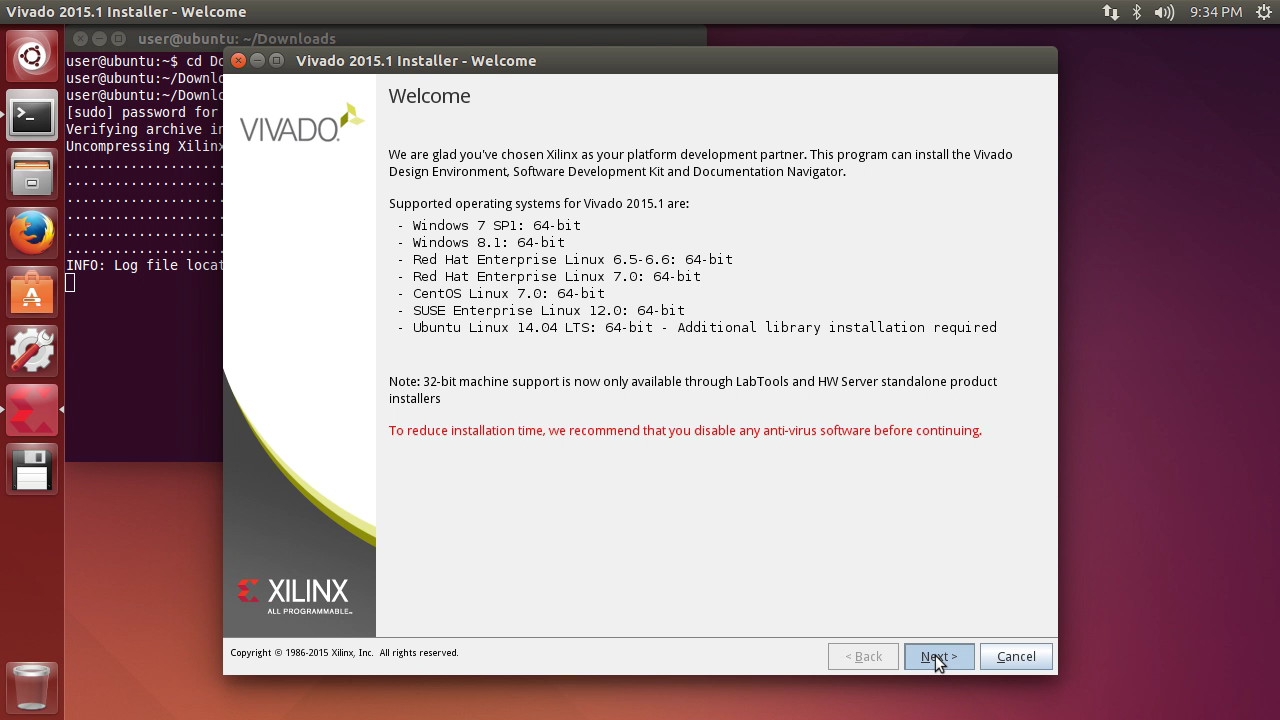
We are going to use the free WebPACK license. Select that and click next.
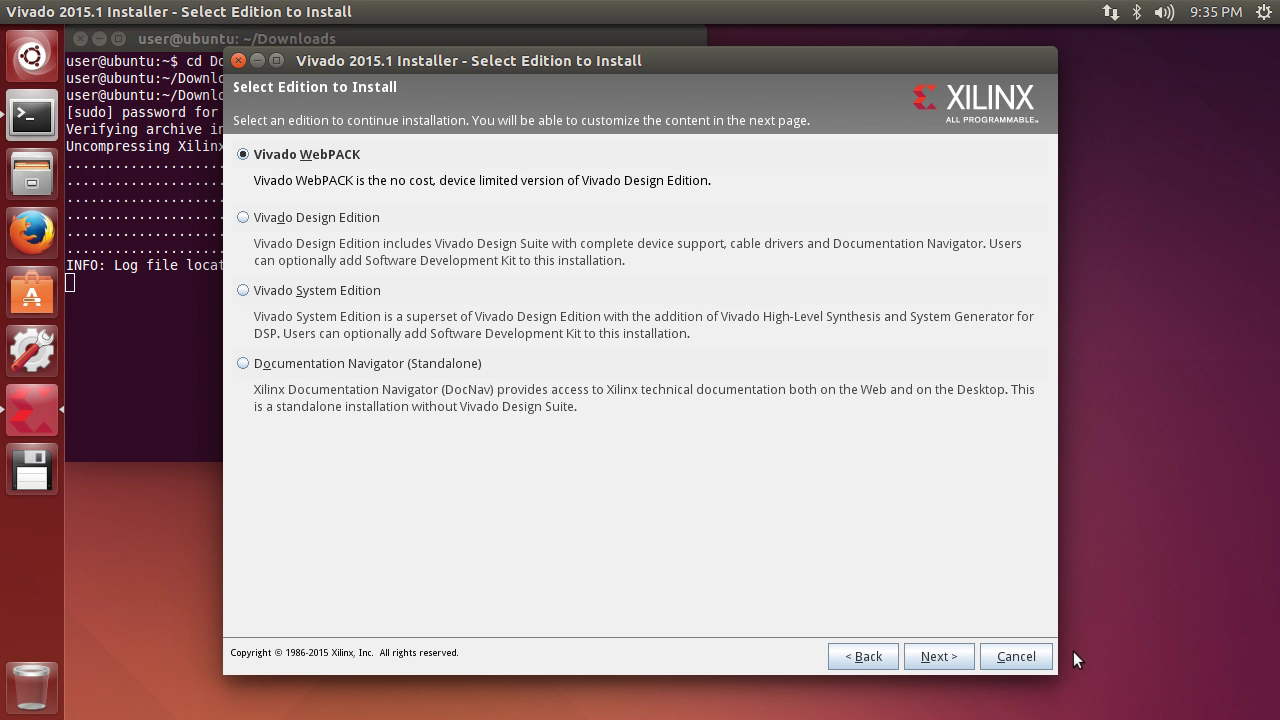
We don’t need the 7 series devices, just the Zynq. If you’re going to use any 7 Series devices make sure to select them on this page.
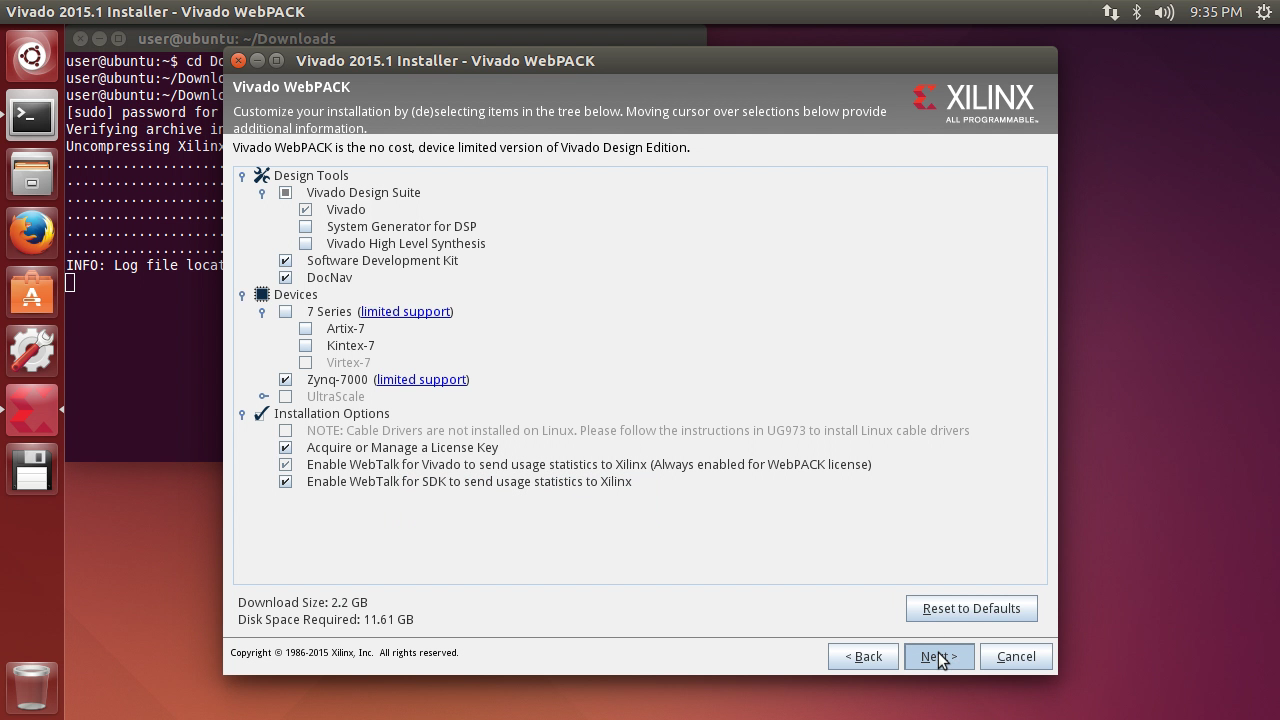
We will let the installer choose the default location and click ‘Yes’ to let it create /opt/Xilinx directory.
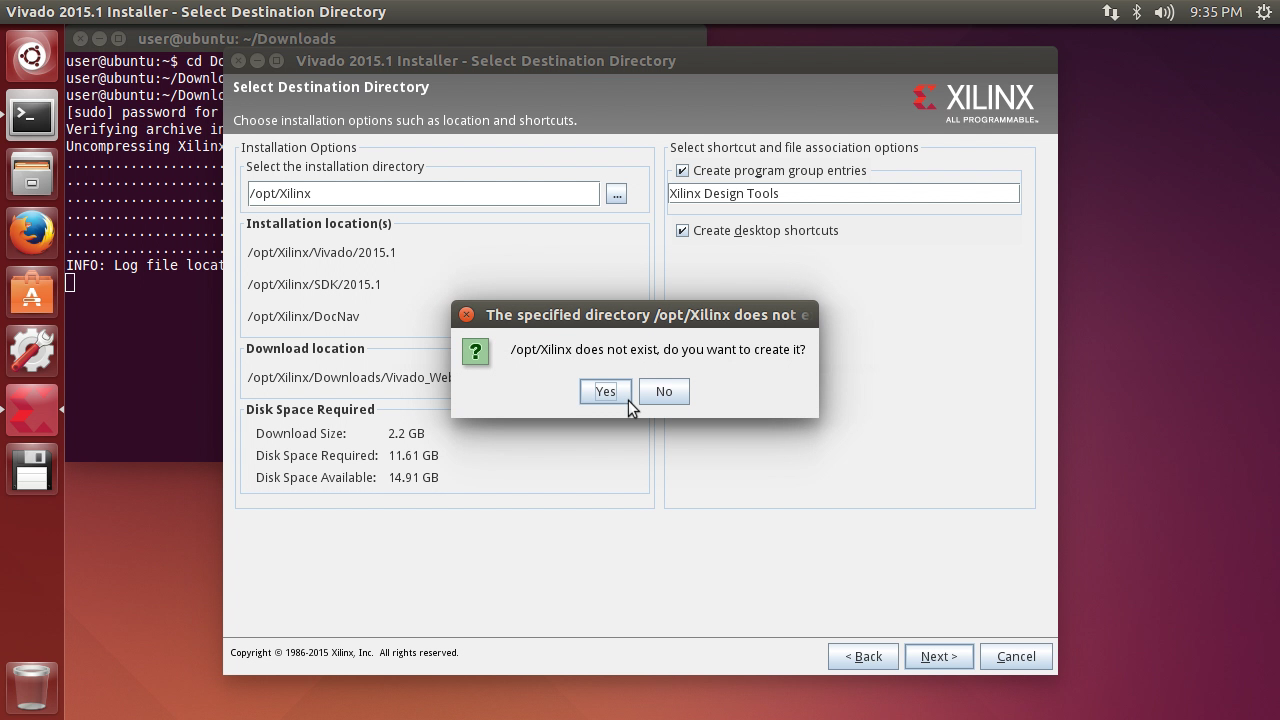
Looks good, click next to download and install.

We’re done! Check the next post about running Vivado and creating a project.