Adding board definition files to Vivado
The board we’re going to use is the PicoZed 7030, the board files are not included in Vivado by default so we need to add them.
For the Picozed, there are several places to look for documentation.
PicoZed carrier board
PicoZed board
The board definition files are located in the PicoZed carrier board documentation. Navigate there and download the ‘Board Definition Files’.
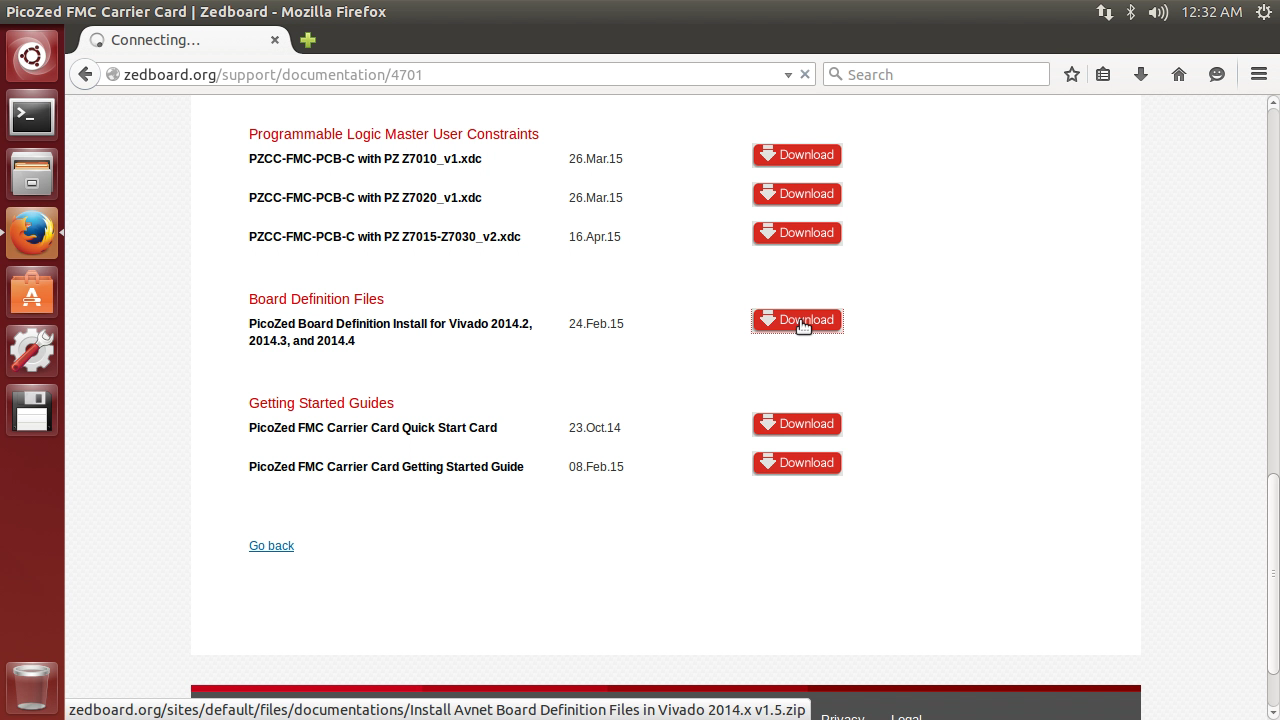
Unzip and copy the files from boards, the commands I used are below.
cd ~/Downloads/
unzip Install\ Avnet\ Board\ Definition\ Files\ in\ Vivado\ 2014.x\ v1.5.zip
unzip Avnet\ PicoZed\ Boards\ 2014_x_150224.zip
cd boards/board_parts/zynq
cp * /opt/Xilinx/Vivado/2015.1/data/boards/board_parts/zynq/The board files should be visible in the /opt/Xilinx/Vivado/2015.1/data/boards/board_parts/zynq/ folder.
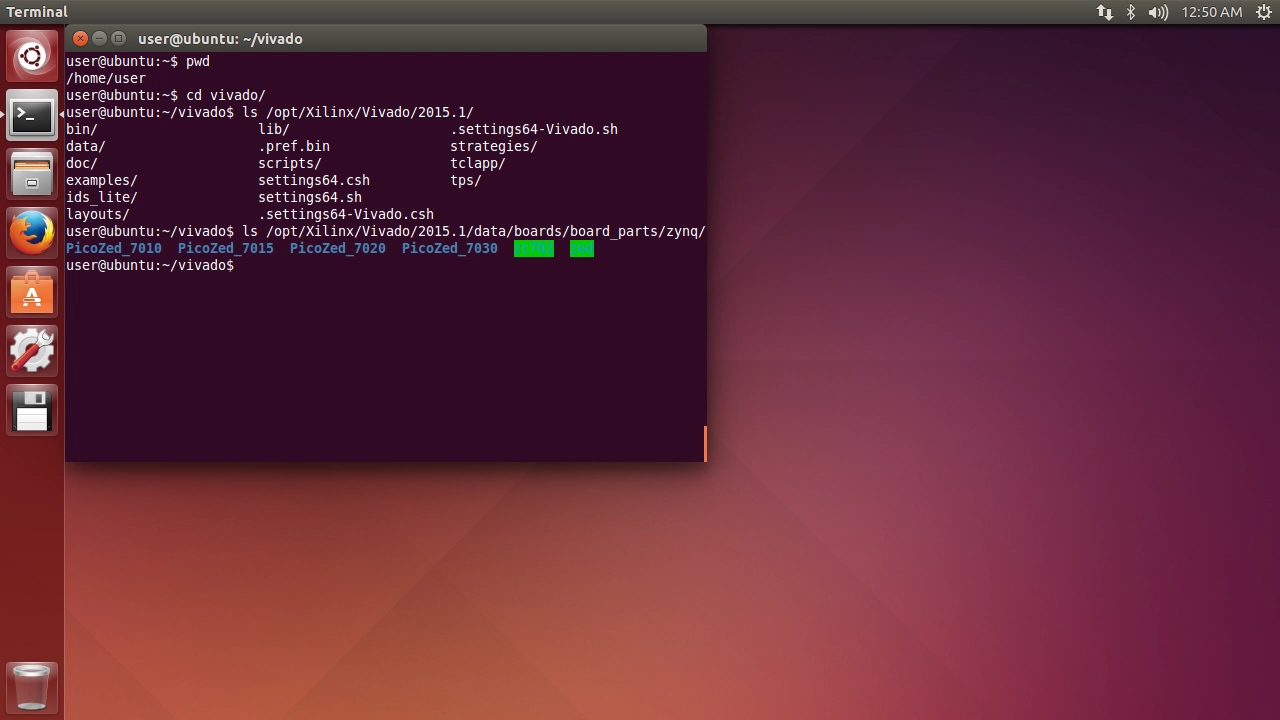
Now we’re ready to make the first Vivado project!